You may also be interested in...
A standard, rule, or test on which a judgment or decision can be based. When designing surveys there may be questions that need to be displayed only if certain conditions are met. Similarly we may also want to create reports based on certain conditions / criteria. For Example:
IF Gender = Male AND Age = 18 Or Above Display Question 5. ELSE Jump to Question 6.Here the Criteria for displaying Question 5 is that respondent needs to be a Male Adult.
Criteria are used in:
Compound Branching Logic
Delayed Branching Logic
Show / Hide Question Logic
Show / Hide Question Options
Action Alerts
For all the above options if there are existing criteria, a drop list to select the criteria is provided. Add New Criteria option is also present.
Click on the Add New Criteria link.
1. Screenshot
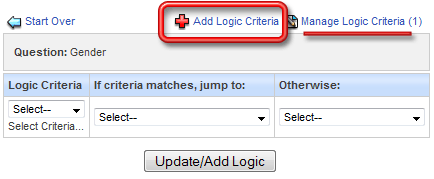
Enter a name for the criteria you wan to add. Choose from the Criteria / Data Segment type.
2. Screenshot
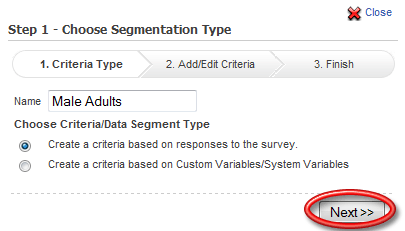
Add the required criteria and click on the Finish button to save.
3. Screenshot
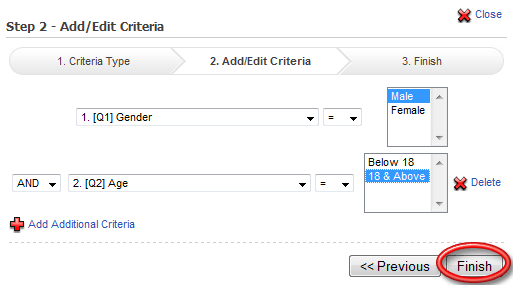
New Data Segment will get created and ready for use.