Participant Statistics - Survey Participation Report
The Survey Participation Report gives you an overview analysis of the participation rates for all your surveys relative to each other.
Where can I see the participant statistics report?
Go to: My Surveys (Select Survey) » Analytics
YParticipant Statistics - Survey Participation Report The Survey Participation Report gives you an overview analysis of the participation rates for all your surveys relative to each other. Where can I see the participant statistics report? Go to: My Surveys (Select Survey) » Analytics You will be defaulted in the dasboard view. Click on Participant Statistics under the dashboard drop down.
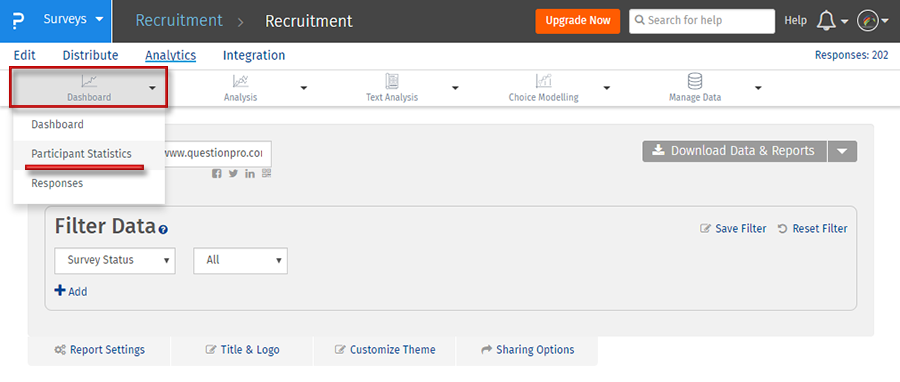
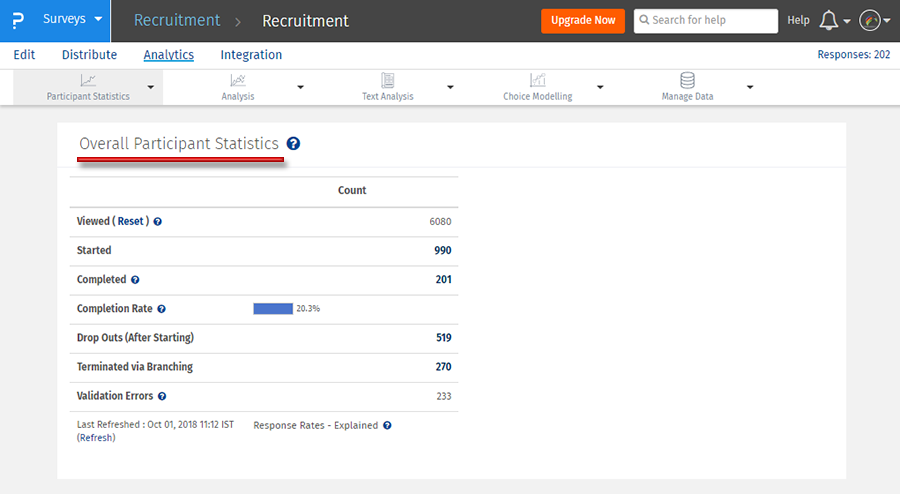
How is the participation rate calculated?
The participation is a relative percent based on the total number of users who have taken any survey compared to your current panel size.
Can I view the individual frequency analysis for each of the surveys?
Yes - Click on the View Details Link:
License
This feature is available with the following licenses :
GET STARTED WITH YOUR FIRST SURVEY NOW
SIGN UP FREEYou may also be interested in...
Response rates -- explained
Participant ID (Respondent Login) - How to?