Importing language translations
How to import translations?
Go to: Login » Surveys (Select Survey) » Edit » Languages
Once you add a language, you will see the Import Translations left navigation menu.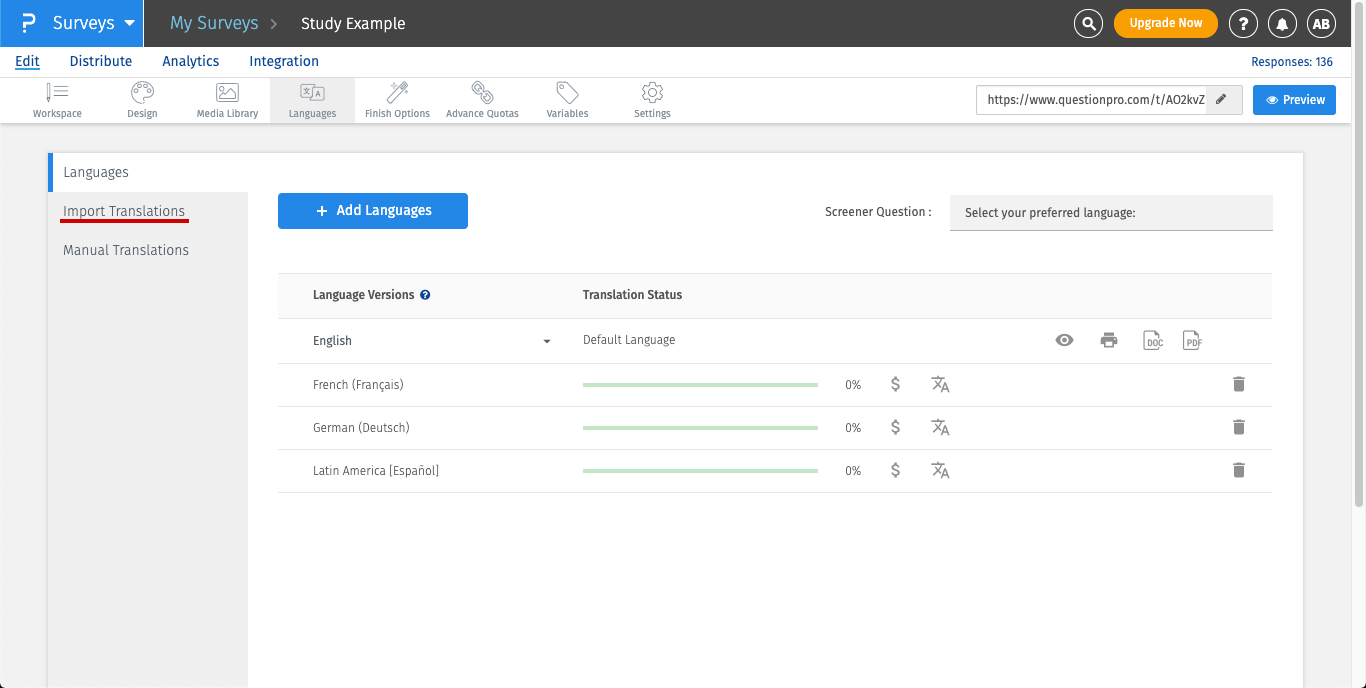
Click to Download Import Template
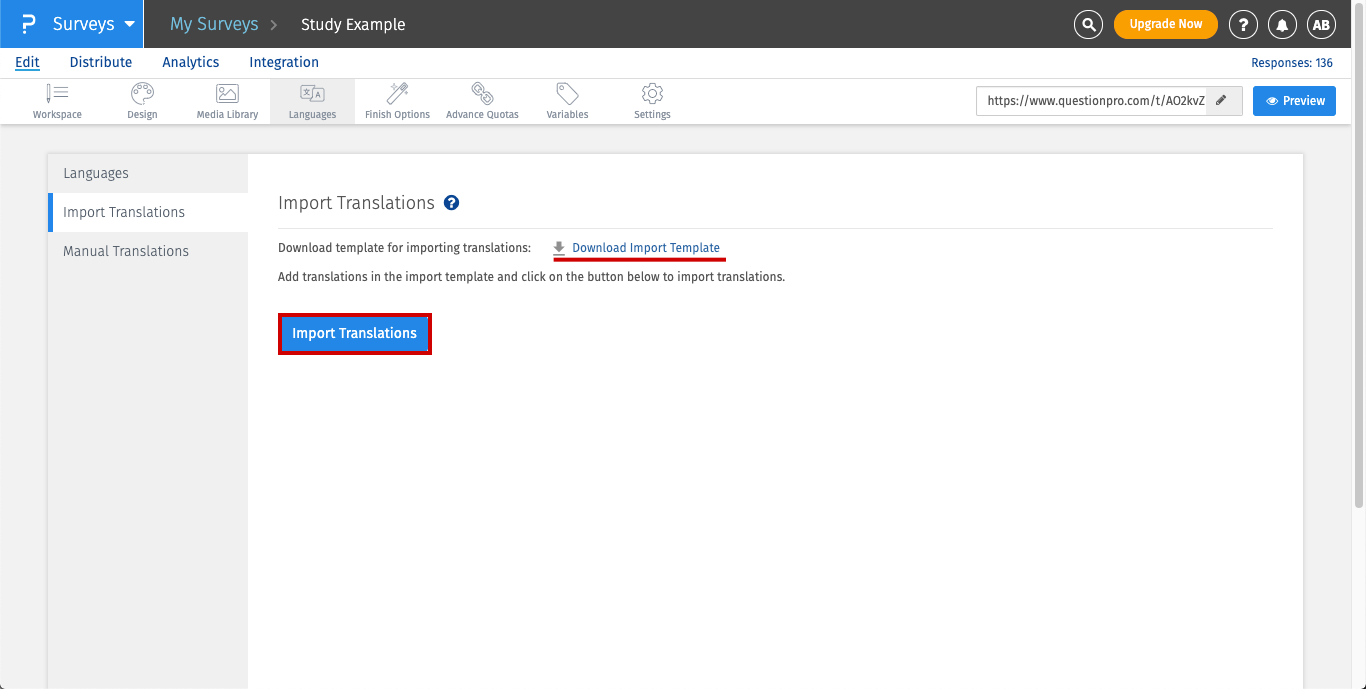
Enter translations to this file and import this file back by clicking on Import Translations button.
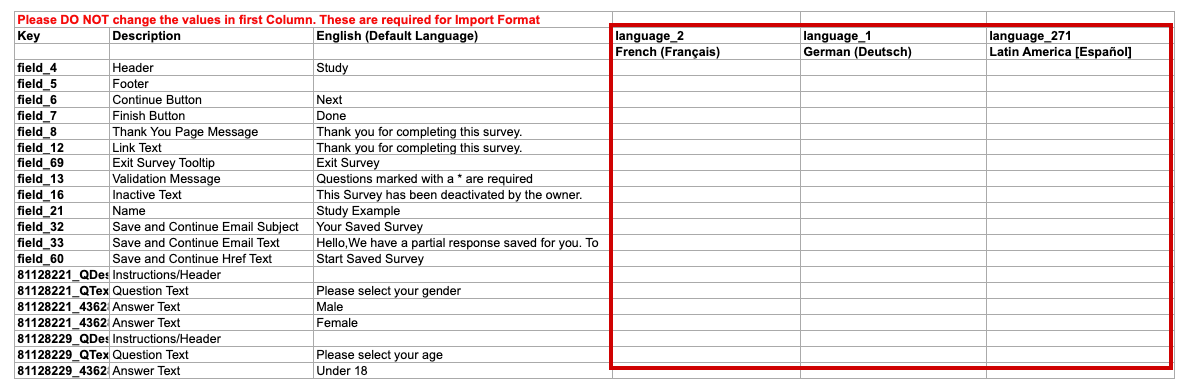
What is the file format for the translation template?
- The template file is in Excel (.xlsx) file format.
- For each language, there is a pre-defined column in the excel file.
- Please make sure you enter your translations in the correct language column.
- Please do not make any changes in columns A, B, C and rows 1, 2 and 3.
Click on the preview icon to view the survey in the added language.
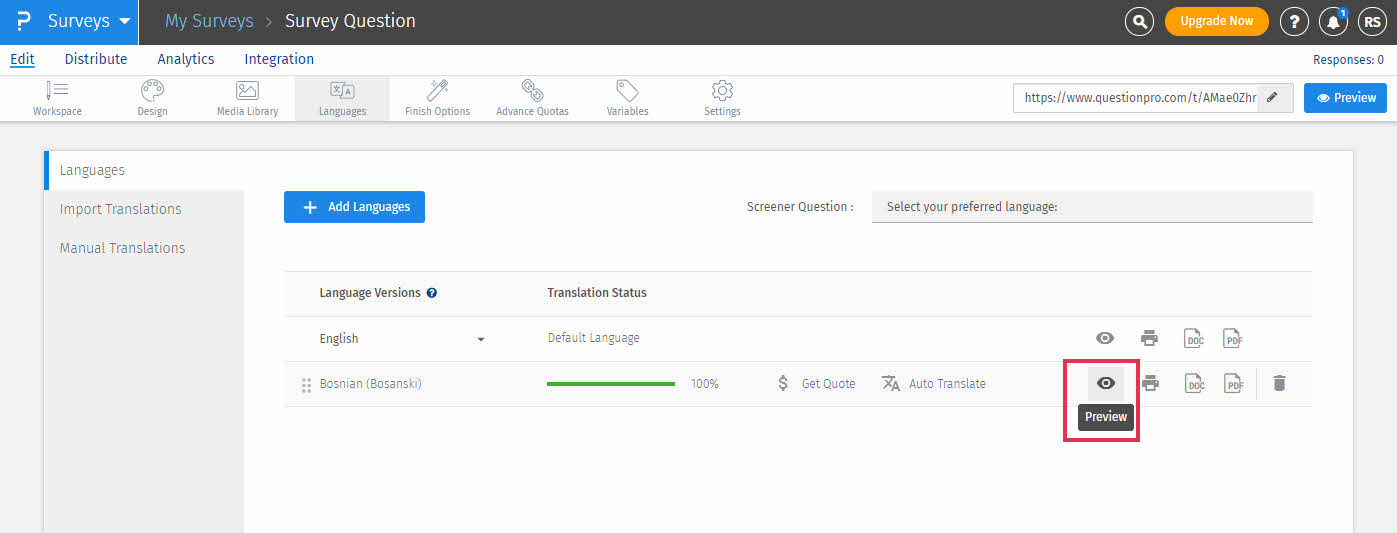
Language added for the survey will be automatically applied, where the respondent will get an option to select from the language if multiple languages are added.
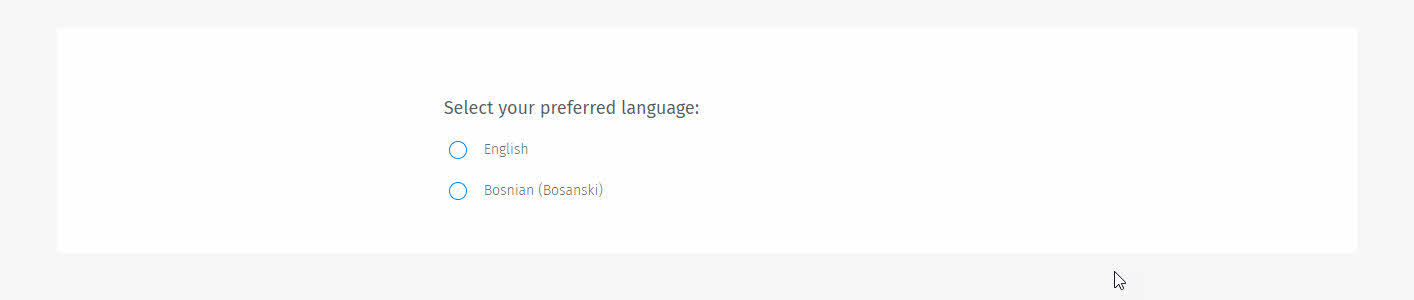
License
This feature is available with the following licenses :