Complex Grid | Flex Matrix - How To?
Complex Grid | Flex Matrix questions combine multiple related sub-questions, topics, or statements to encourage participants to focus on one topic or area at a time. It offers wide range of options tp combining multiple question types.
How do I add a Complex Grid | Flex Matrix type question?
To add a Complex Grid | Flex Matrix question
-
Go to: Login » Surveys » Edit » Workspace » Add Question
- Select Advanced in the question type.
- From the Advanced Matrix option select the Complex Grid | Flex-Matrix to add the question.
- Click on the question header to change the question text
- Click on Add Row to add multiple rows of question.
- Click on Add Column dropdown to add multiple dimension of question/columns.
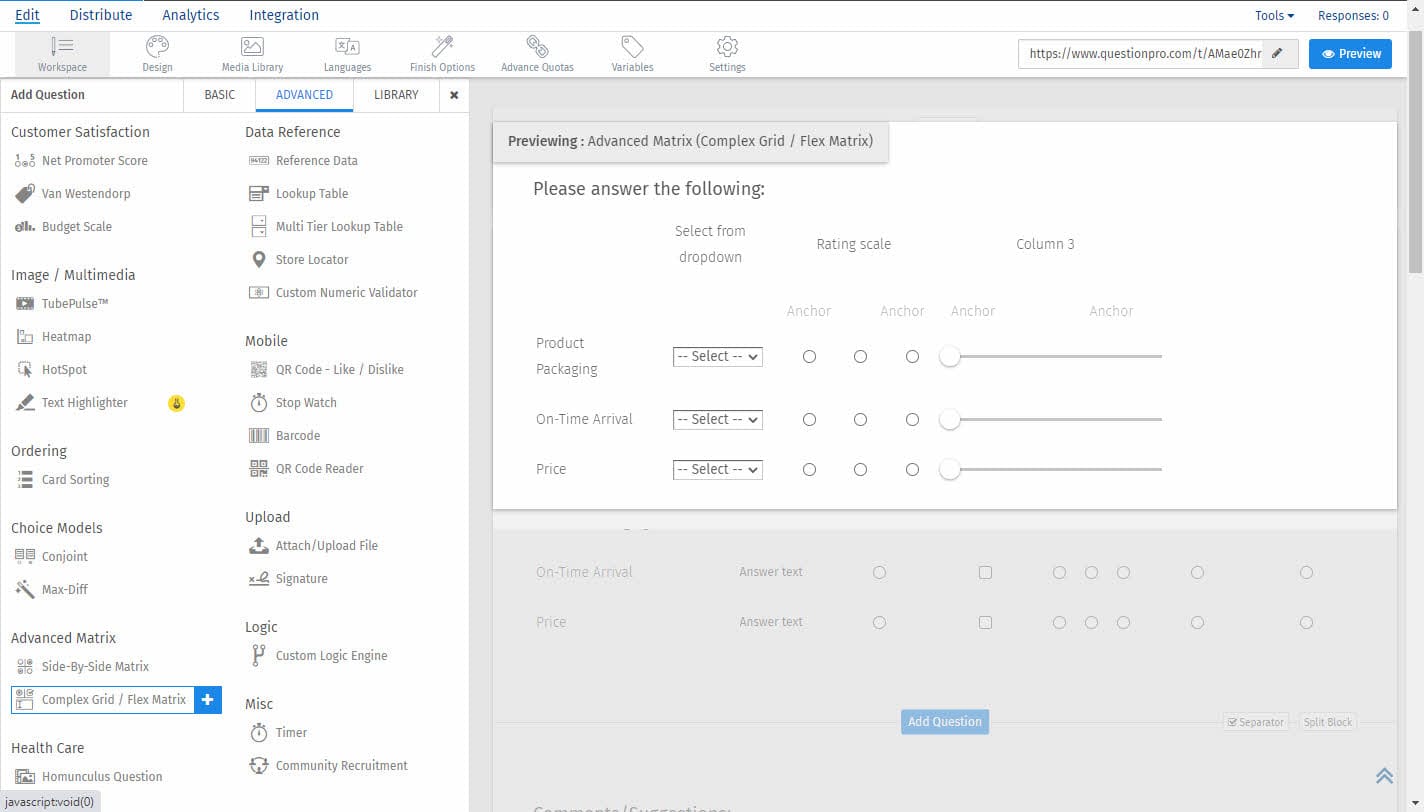
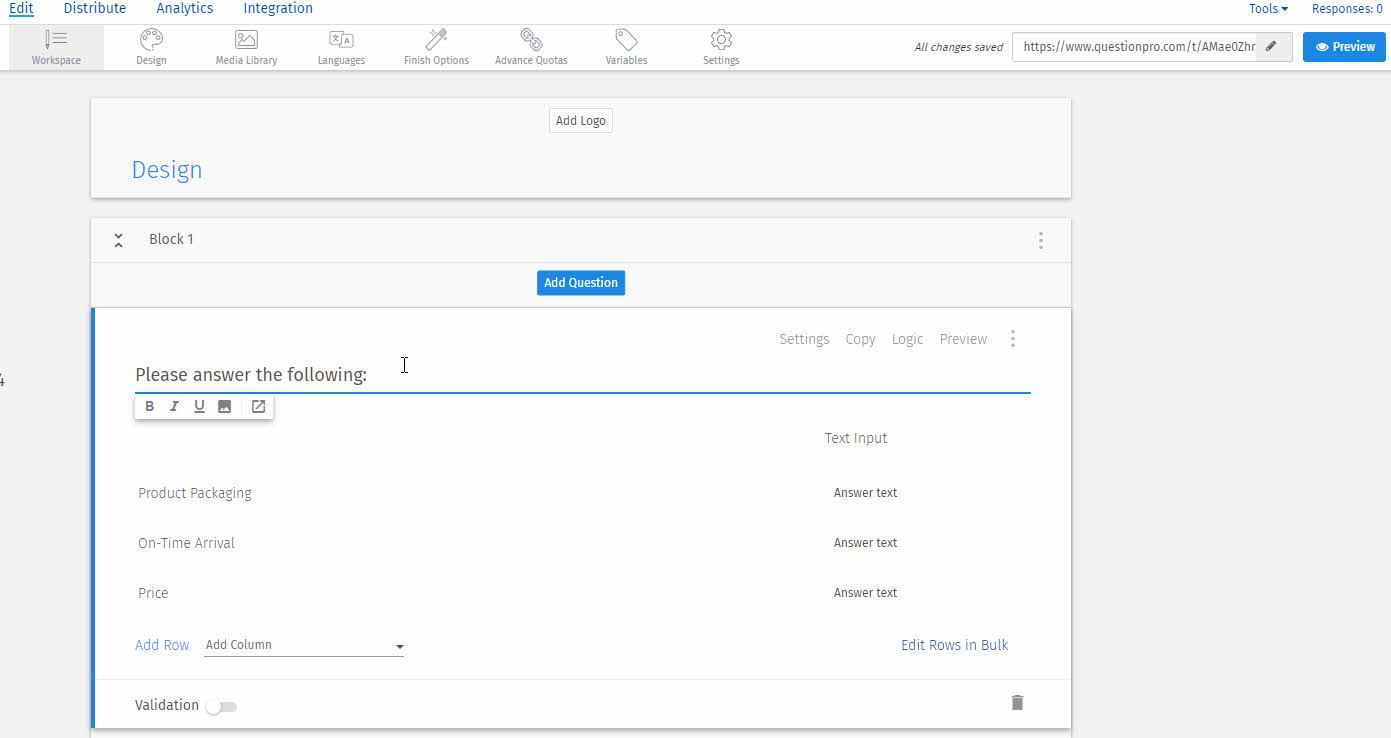
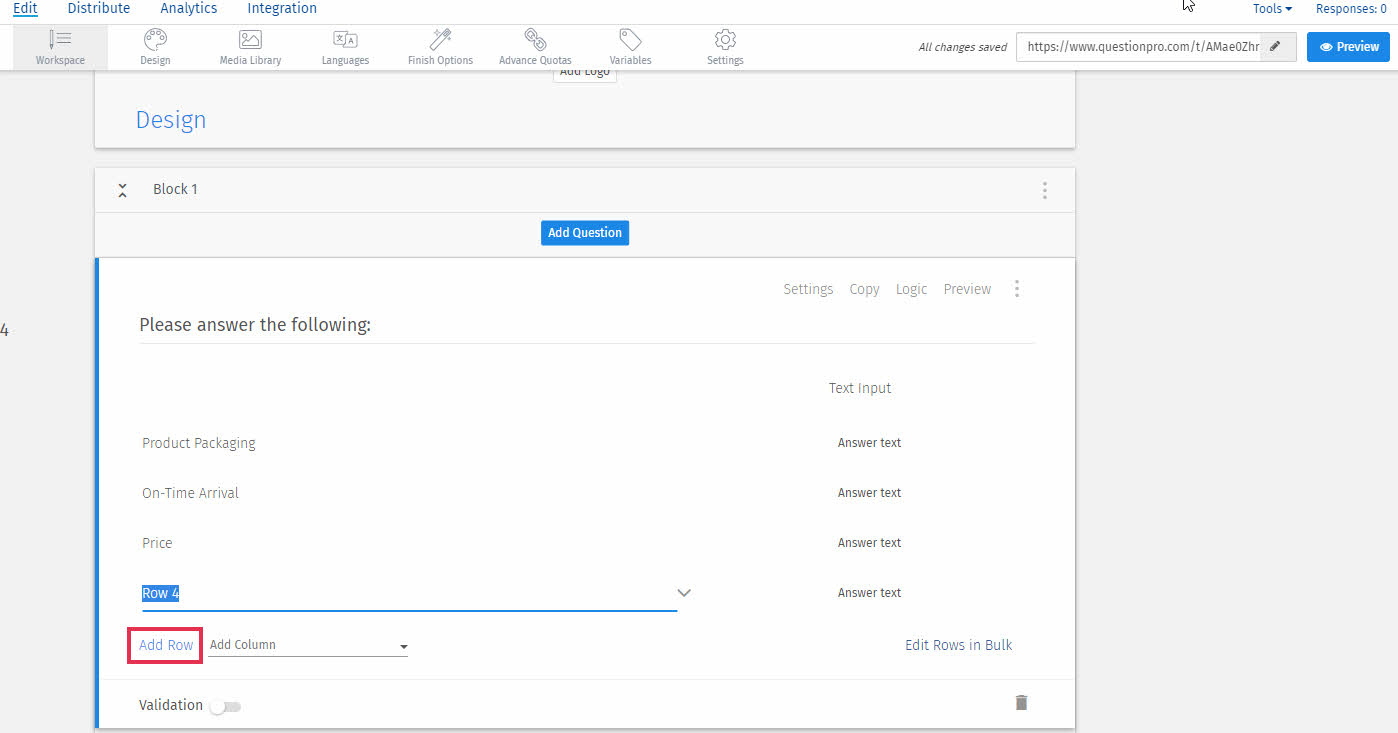
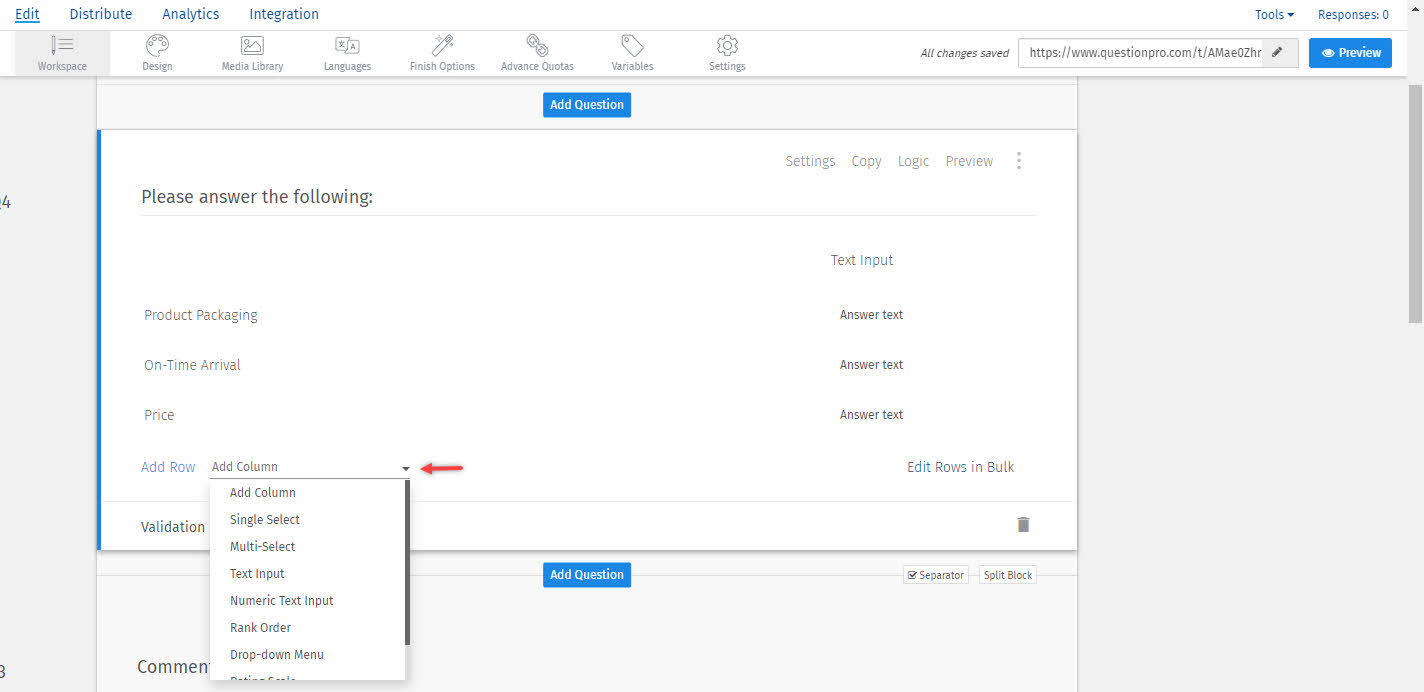
What are the different dimension types/columns that can be added?
- Rating Scale
- Drop Down Menu
- Vertical Attribute Choice
- Verical Attribute (Multi-Select Checkbox)
- Numeric Text Input
- Comment Box
- Interactive Slider (Horizontal)
- Rank Order
Can I edit the flex matrix question once it's created?
At this point, QuestionPro does not allow for editing the structure of the flex matrix question. You'll have to delete the question and re-create it if you want to change the structure.
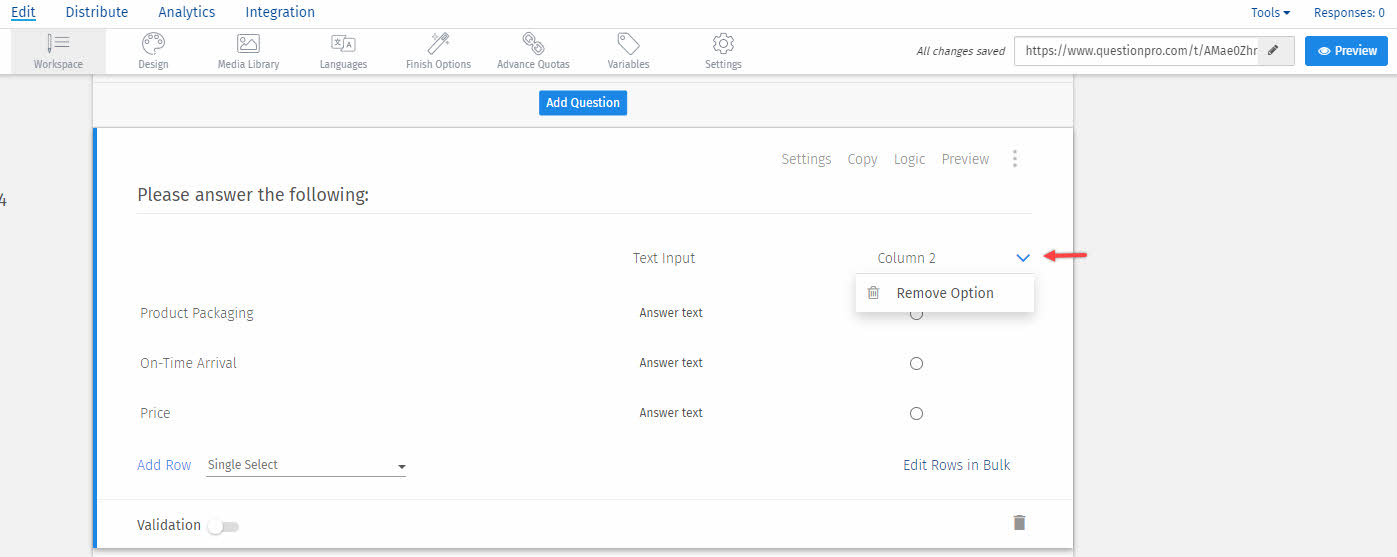
Due to the complexity of this question, a number of options are unavailable, including Logic and Page Breaks.
License
This feature is available with the following licenses :
GET STARTED WITH YOUR FIRST SURVEY NOW
SIGN UP FREEYou may also be interested in...
Image Chooser Question Type
Global Options for Question Numbering
N/A - Not Applicable option for Matrix questions - How to?
Matrix Table: Spreadsheet
Matrix Table: Multi-Point Scales
Matrix Table: Check Box Multi select
Matrix Extraction
Matrix Settings
Side-By-Side matrix
Matrix Mobile Rendering
Side-By-Side Matrix - Select List Vs. Radio Buttons
Sub-section numbering for Matrix