Anti Ballot Box Stuffing - disable multiple responses
Anti Ballot Box Stuffing feature disables the respondent to complete the survey multiple times.
To enable the Anti Ballot Box Stuffing, go to:
Login » My Surveys (Select Survey) » Edit » Settings » Multiple Responding
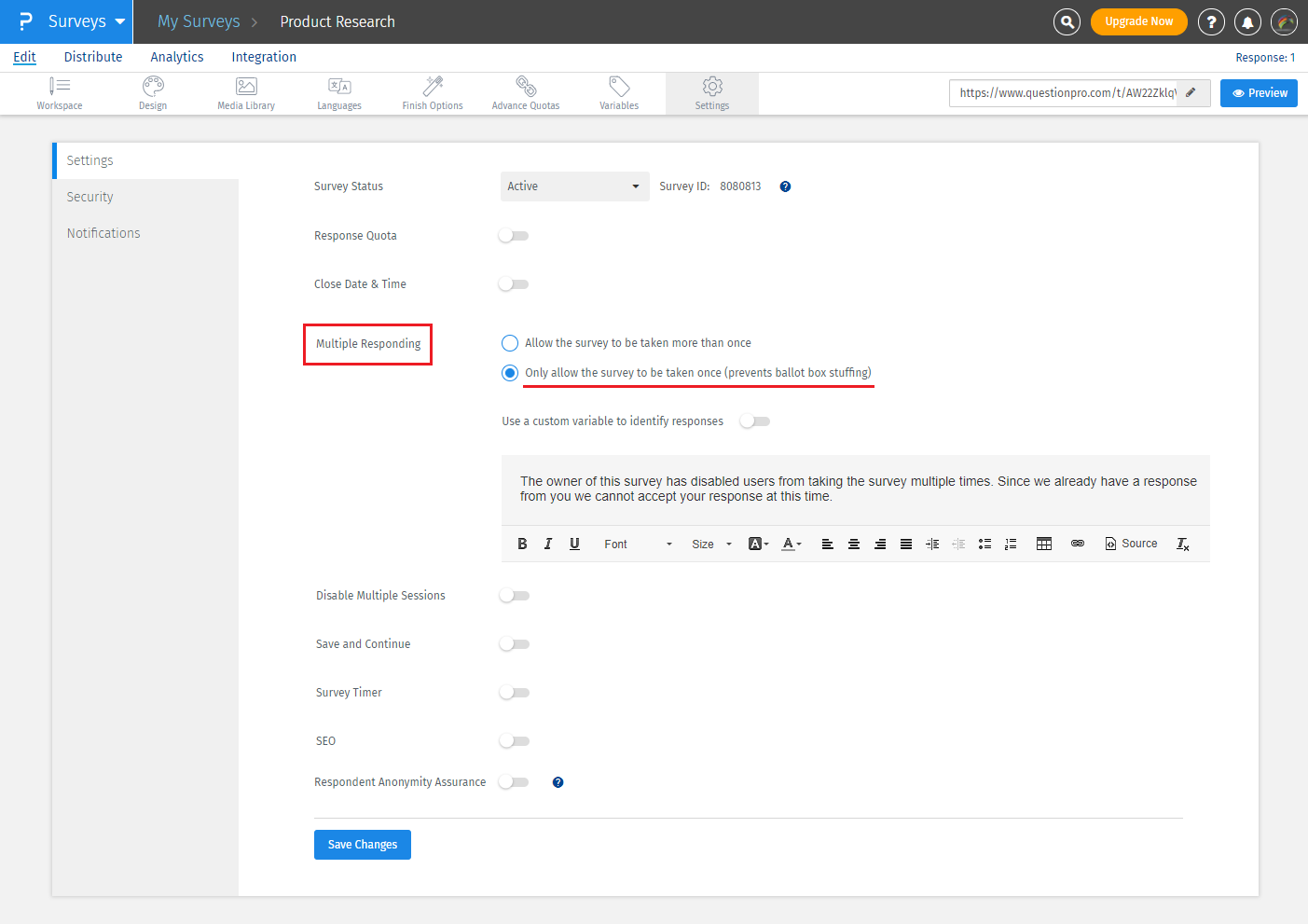
You can customize the message displayed for respondents trying to take the survey again.
Background system processing (For better understanding):
As soon as the respondent starts the survey, a unique response ID is generated and assigned . Once they click on ‘Submit’, cookies are saved on the browser. Hence not allowing the respondent to take the survey multiple times.
ABBS is triggered when the survey is completed for the first time. If the respondent starts the survey, however does not complete it, they can still access the survey by clicking on the link that they have got via email.
Just to reiterate, link will get disabled once the respondent completes the survey. If they complete the survey and again try to access the same link, they will get an error message.
Error message is displayed below:
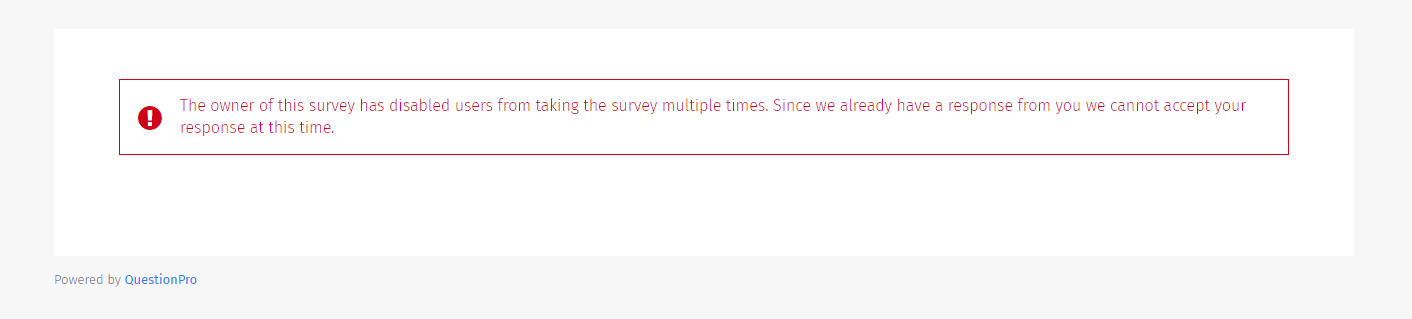
Additional Information with scenarios:
Scenario 1: An email invite is sent to the respondent with the tracking link and ABBS feature enabled: After completing the survey, if they try to clear the browser cookies or try taking the survey on another browser, they will still get the same error message stating that they have already taken the survey as it was tracking link and email specific.
Scenario 2: An email invite is sent to the respondent with an anonymous link and ABBS feature enabled: After completing the survey, if they try to clear the browser cookies or try taking the survey on another browser, they will be able to take the survey again as the link was anonymous and not email specific.
Scenario 3: An email invite is sent to the respondent with ABBS and Save and Continue feature enabled: If the survey is lengthy and the respondent do not want to complete it at one go, they can click on 'Save and Continue Later', wherein they’ll be asked for their email address and they’ll get a new survey link to continue from where they had left off.
Now, the question arises, whether ABBS would work in this situation or not?
Yes, it would still work. If the respondent clicks any of the 2 links (original email invite/ save and continue link) that they have now, they can continue from where they had left off. However, once the survey is completed, they won’t be able to take the survey again.
Example Use Cases of ABBS:
- Rewards set for your survey and you want one respondent to take the survey only once.
- A quiz survey where scores are assigned, wherein you want the respondent to give the test only once.
- Voting within you company where you need legit results.
Yes, the ABBS message will appear in the respective language in which the respondent attempts to take the survey again if he/she has already completed it.
For e.g. If the respondent tries to take the survey again if he already has completed in French language using the link in the email invitation which he received, he will see the following message.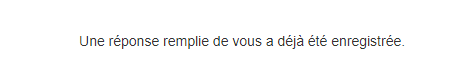
The following message will appear if the respondent again tries to take the survey if already completed using the anonymous link.
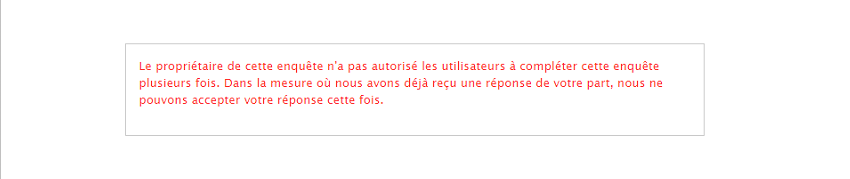
This feature is available with the following licenses :