Multi-User Sub-Accounts
Multi-User Licenses are issued to the same company.
How does pricing work?
All the tools and features available with the Main Account are also made available to the additional user(s). Currently we provide Multi-User License Option with Advance and above licenses.
The Sub-Accounts will be charged based on the Main Accounts billing cycle. If the Main account is on Annual billing then the Sub-Account will also be charged the Annual Fee.
Where can I set up Corporate Sub-Accounts?
- To add Corporate Sub-Accounts go to:
- Login » Surveys » My Account (Top Right Corner)
- Click on Organization Settings
- Click on Add User under User(s)
- There are two types of users to choose from
- Existing User: Use this option if the user has an existing account. Fill the below fields:
- Email Address
- Security/Sharing Options: Select from the below two options:
- Separate Account - No Sharing
- Shared Account - Allow User to See/ Edit My Folders / Survey
- New User: Fill the below fields:
- Email Address
- Password
- Password (Confirm)
- Password (Confirm)
- Security/Sharing Options: Select from the below two options:
- Separate Account - No Sharing
- Shared Account - Allow User to See/ Edit My Folders / Survey
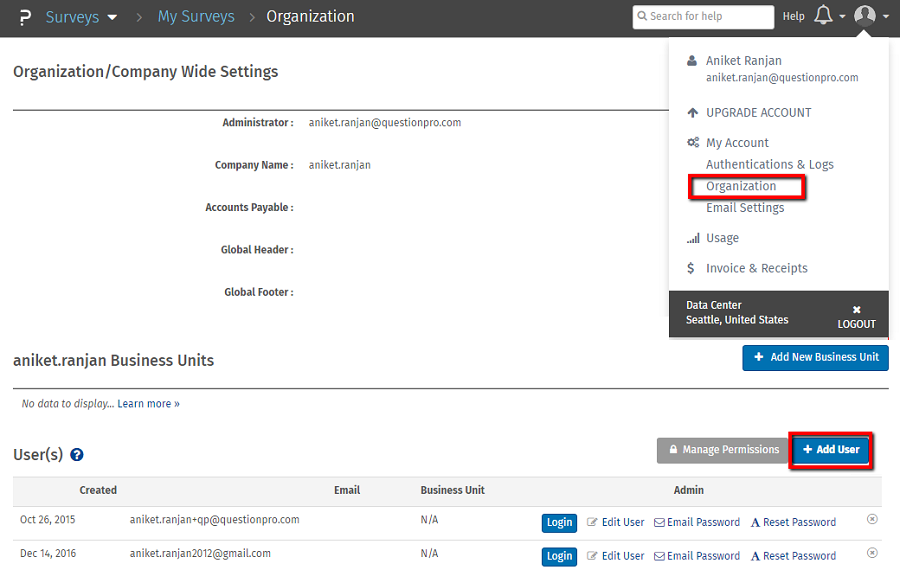
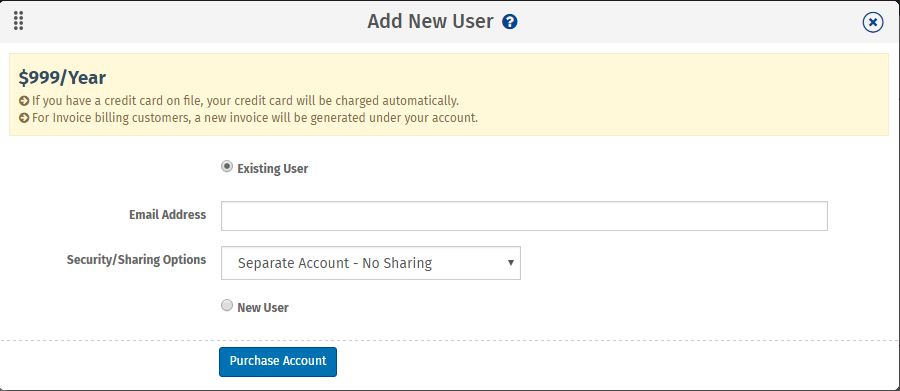
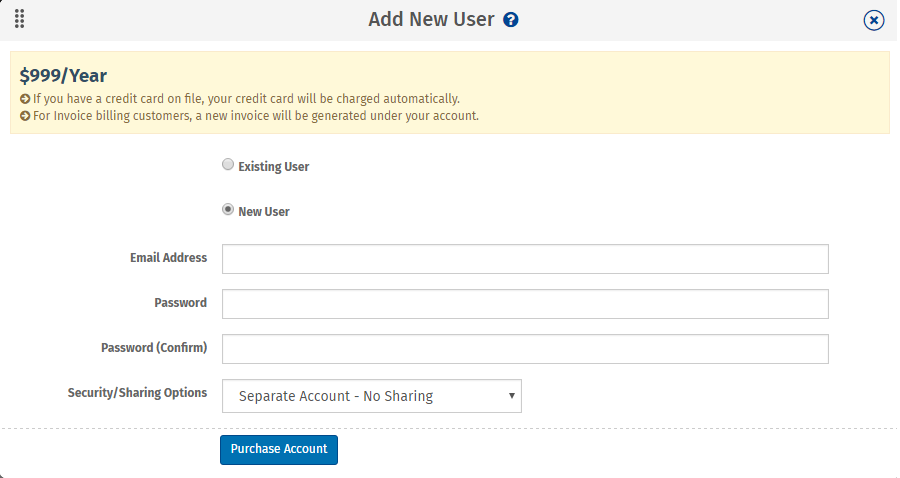
I run surveys for multiple clients - How can I make sure that security is set correctly?
In order to make sure your clients cannot see each others data, you will have to create folders for each client/project. For each client, you'll need to set up a separate Sub-Account and make sure the security settings / permissions are set correctly.check how
License
This feature is available with the following licenses :